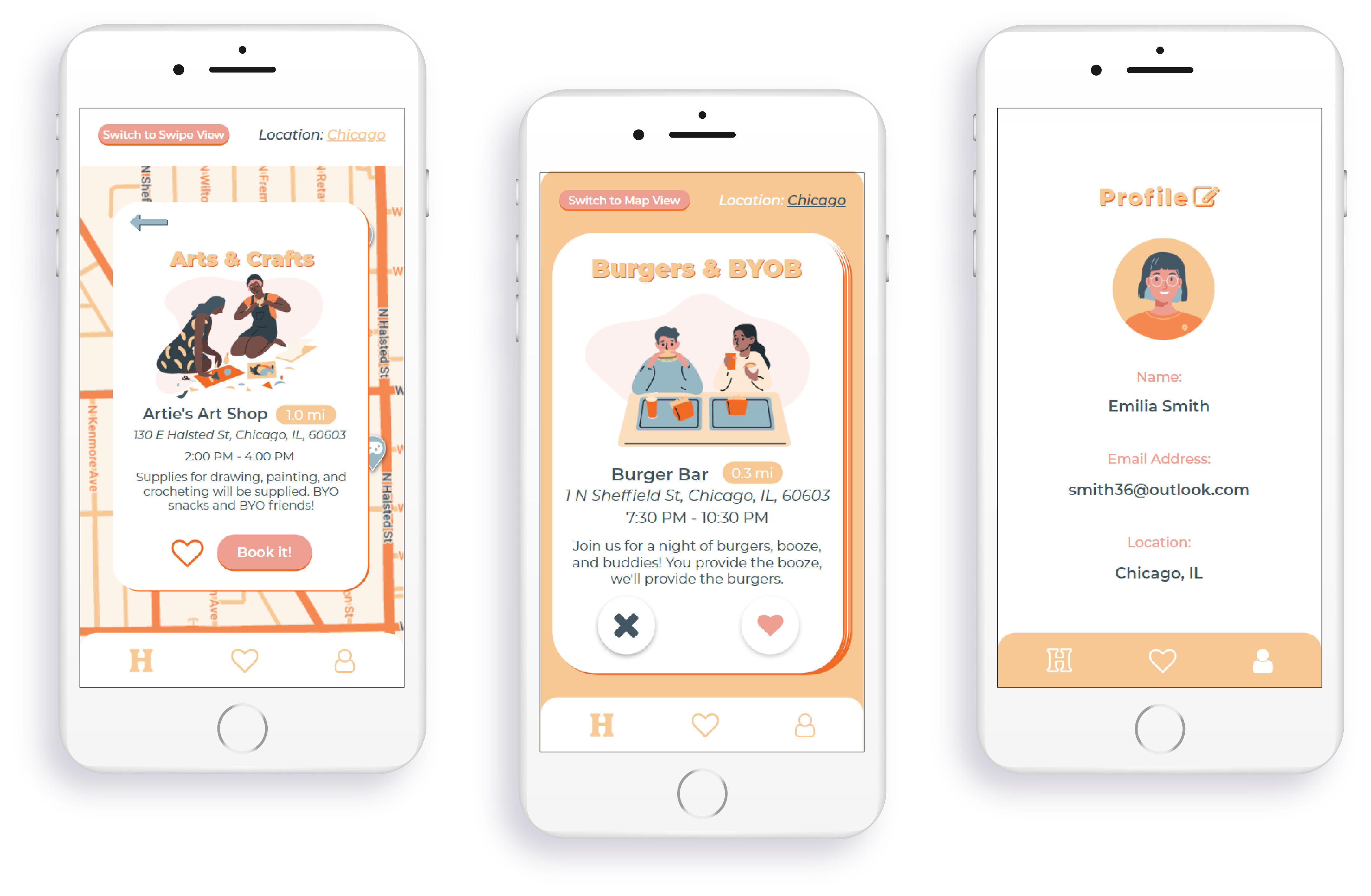
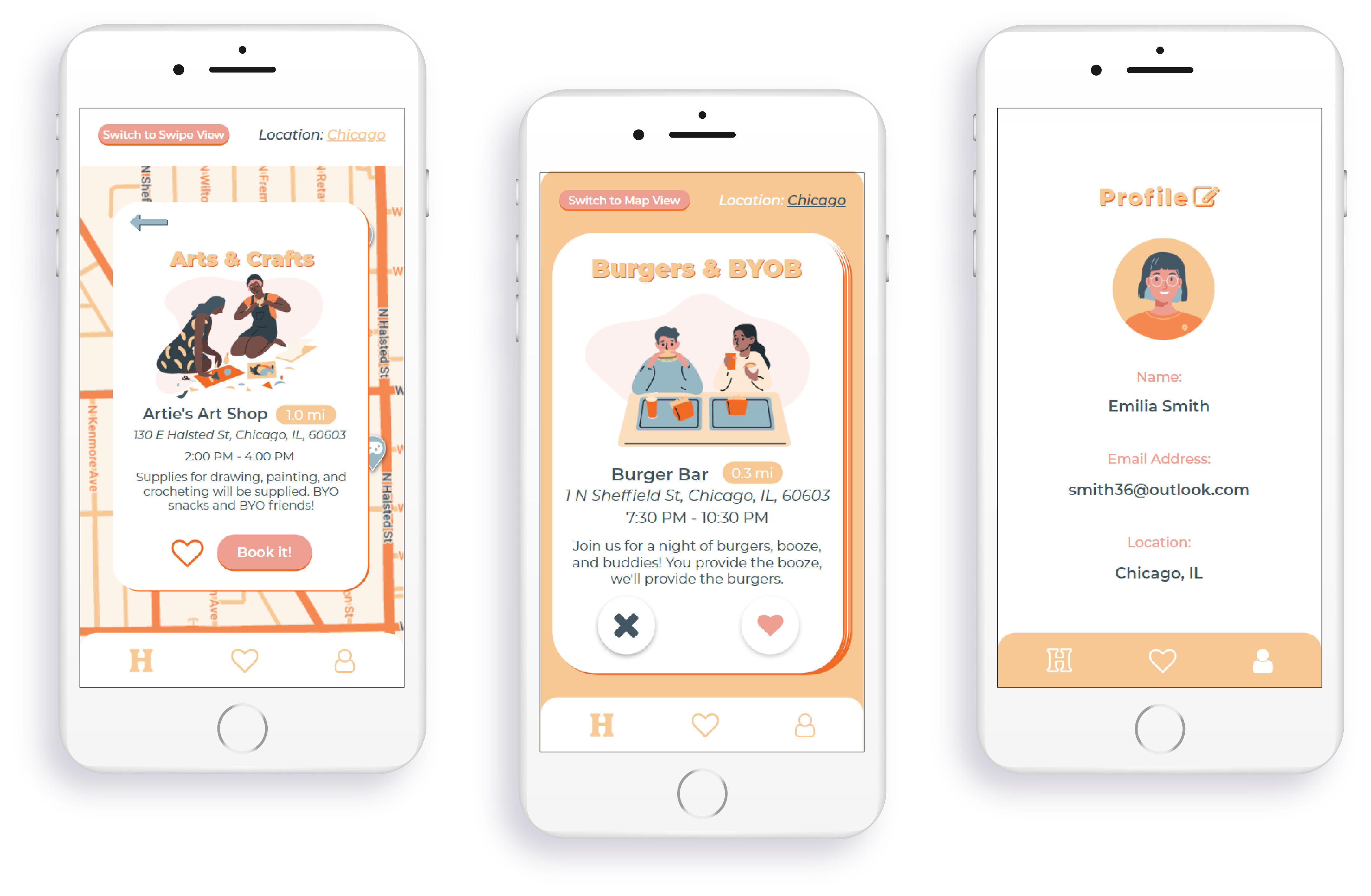
Spring 2023
Finding new things to do can be incredibly difficult. Searching for activities in your city might yield a long list of attractions that don't interest you - or you might just feel overwhelmed by the sheer number of options!
That's where Happenin' comes in. I wanted to create a more curated event-finding experience - one that minimizes choice overload and maximizes time spent exploring your community!
6 weeks
Axure
Illustrator
UX/UI Designer
Event-finding apps aren't groundbreaking. I knew right away that I needed to understand similar apps on the market to figure out what they're doing well - and more importantly, what they could be doing better.
Since this project's focus was on building prototypes, I had little time for early user research. I felt a cometitive analysis would at least deepen my knowledge on event-finding apps and help me outline some essential features. Check out my full competitive analysis here or skip to design implications.

The Nudge is a small (~20 employees) company founded in 2018 that builds itineraries for urban life. They describe their target demographic as "active millennial women" and reach out to users via "nudge" (text message blast) to inform them of events.
Nudges are written in a conversational tone that makes users feel they are getting recommendations from a friend. Itineraries are handcrafted by team members and local influencers. The app does a great job intruiging users through video clips of itinerary activities.
Some users feel overwhelmed by the number of texts they receive from The Nudge. Others feel the itineraries are "basic" and oftentimes overpriced. Many users claim their poor customer service has left them struggling to get refunded or to cancel their account.

Eventbrite is a large (501-1,000 employees) company founded in 2006 that allows users to create, attend, and buy and sell tickets to events. Their demographic varies widely in age and gender, but in contrast to Meetup, they are more popular in the United States than in other countries.
The platform is free to use until committing to a paid event. It is globally available and fosters niche communities by allowing users to create their own events that are open to the public. Users hosting events can reach a larger audience simply through using Eventbrite.
Many Eventbrite ticket buyers feel wary about purchasing tickets due to the number of scam ticket sellers on the platform. Additionally, some users feel the interface is bloated and overwhelming with far too many features. On top of that, many users cited poor customer service.

Meetup is a mid-sized (101-250 employees) company founded in 2002, similar to Eventbrite in allowing users to create and attend events. Meetup is less focused on selling tickets and more focused on fostering friendships through casual "meetups" between community members.
Meetup is free for all users until attending a paid event. Its focus on interests over events makes it easier for users to find communities that enjoy similar hobbies and activities. Meetup's "groups" feature is an easy way to create recurring hangs within communities
Many Meetup users were continuously recommended activities that did not interest them. Additionally, users felt the app itself was overwhelming with too many ads. Some users also had bad experiences with weirdly selective group leaders, souring their experience with the platform.
With a rough idea of the direction I was heading, I began to play with mobile layouts. I was intent on making Happenin' a largely mobile experience - a quick and easy way to make your day more interesting, no matter where you are. Users receive notifications when they are walking by an event, which eventually made me think:
"How cool would it be if you could get a Smartwatch notification when you walked by?"
I began to think of the mobile and watch interfaces as an interconnected system. Which interface is best suited for which features? How can Happenin' play to the strengths of these different interfaces?
(And I couldn't resist tinkering with the logo!)
Who wants to look at a boring screen? I wanted to get users out of the house, not lull them to sleep! I chose fun colors, chunky graphics, and vibrant lifestyle photography to reflect this goal.
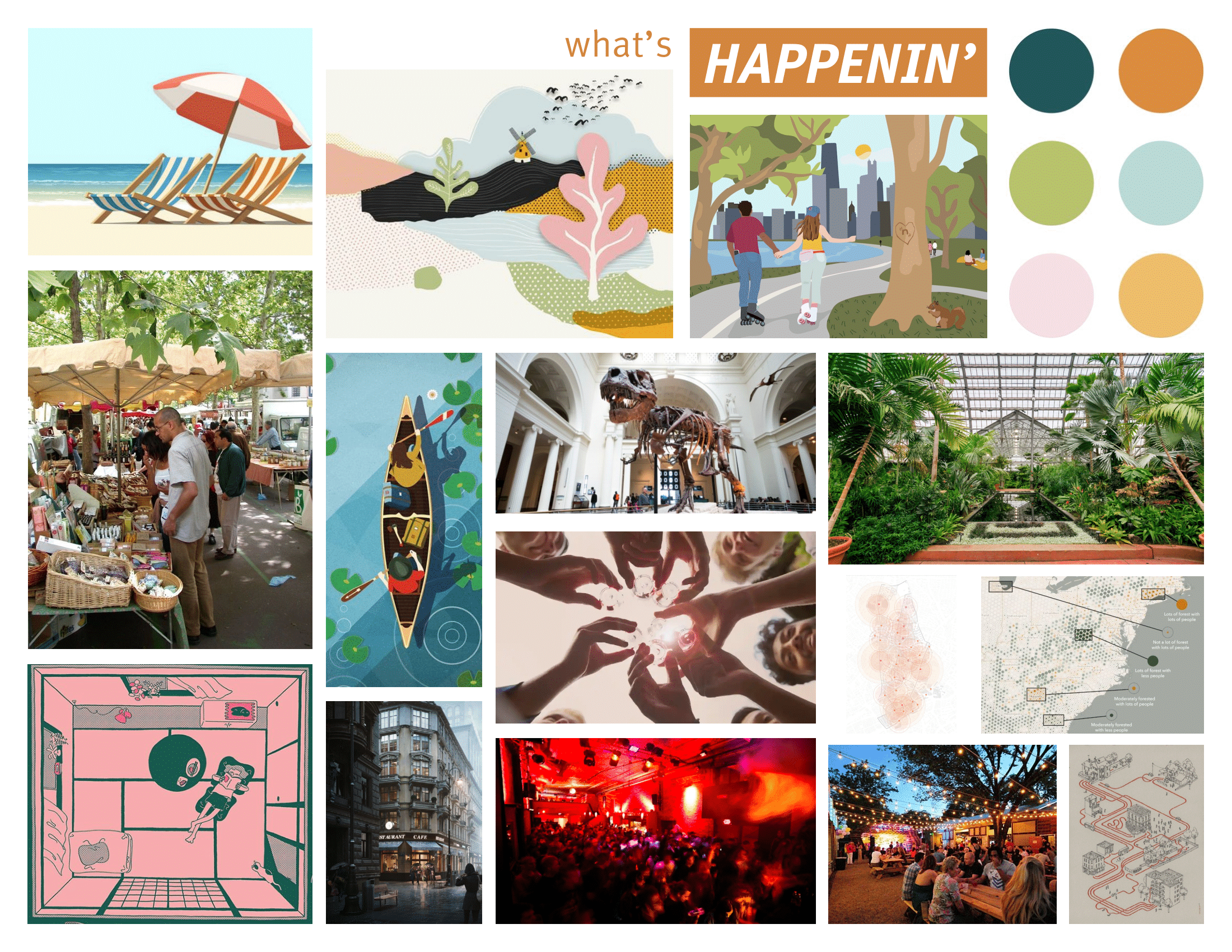
At this point, I had to reel myself back in and start to think of how I could make Happenin' work for its users. Based off of my competitive analysis, I found a majority of users would likely be young to middle-aged adult women. With this in mind, I created a couple of personas to reference through the process:

Eva moved to Chicago for graduate school. She's an avid learner and makes an effort to expose herself to a wide range of topics. While she values community, she barely has the time or motivation to seek out plans each week.

Jennie works as a night nurse at Northwestern Memorial Hospital. She's spontaneous and fun-loving but often feels too burnt out to do things after work.
I wanted to, first and foremost, honor user needs. To do so, I compiled my persona goals and pain points and began ideating features:
Interest Quiz
To cater event suggestions to user interests
Watch & Phone Notifications
To notify users when they are near events
Simple Interface
To avoid overwhelming users with information
Map & List* View
To allow users to browse events in multiple ways
*List View would later become "Swipe View" to minimize decision fatigue...more on this later!
Instead of jumping into creating digital wireframes, I wanted to rely on sketching early on to avoid any software guiding my design direction:
Once I felt I had enough direction to begin digitizing layouts and navigation, I moved forward with some very basic wireframes. As simple as they are, they helped me experiment further and faster with features and layouts before spending too much time jazzing them up.
Users have the option to enable location tracking to receive notifications when they are near an event.
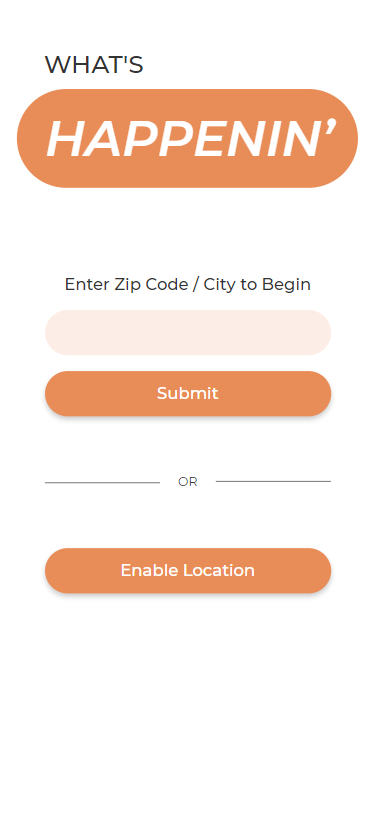
The interest quiz helps personalize each user's list of event options, eliminating uninteresting choices.
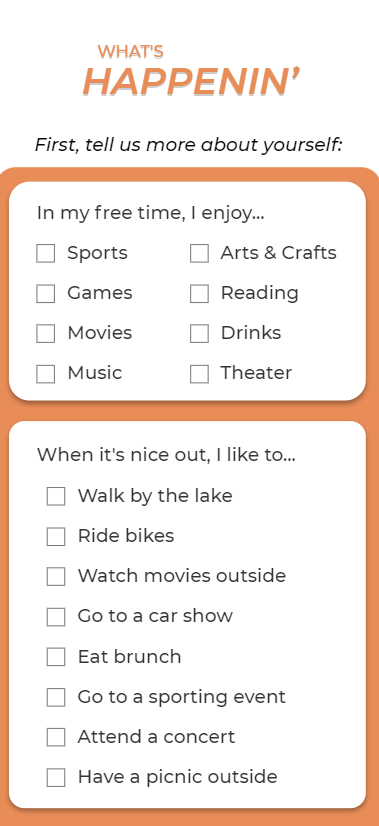
One thing that still bothered me while I developed the mid-fi prototypes was the "list view" feature. It didn't do nearly enough to eliminate decision fatigue, which was a pain point I felt compelled to focus on.
To combat this, I drew inspiration from dating apps to develop Happenin's coolest feature - "swipe view"! I kept map view as an option, as well, to make it easy for users to find nearby events at a glance.
Happenin' shows users one event at a time - if they are interested, they swipe left!
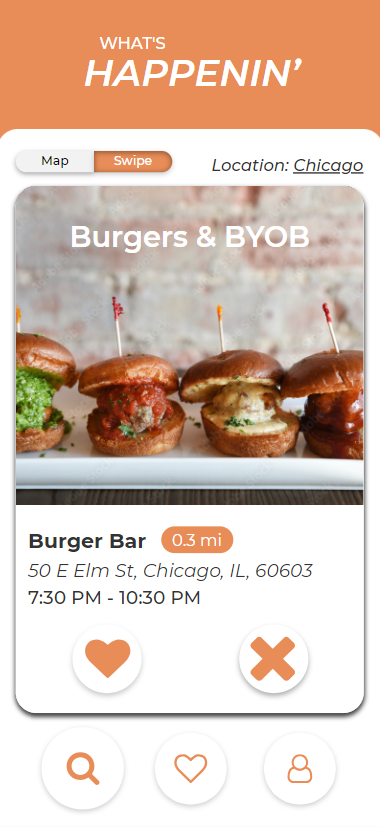
Important for ease of use, users can also check out nearby events on a map.
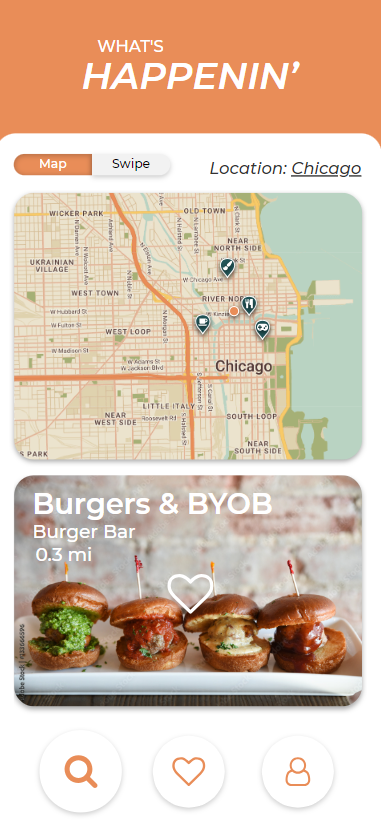
On the watch interface, I've removed the map feature but kept the ability to see nearby events.
The coolest feature on the watch, when GPS tracking is enables, is the ability to receive live notifications when you walk near an event. This is designed for users that want to be a bit more spontaneous while they're out and about!
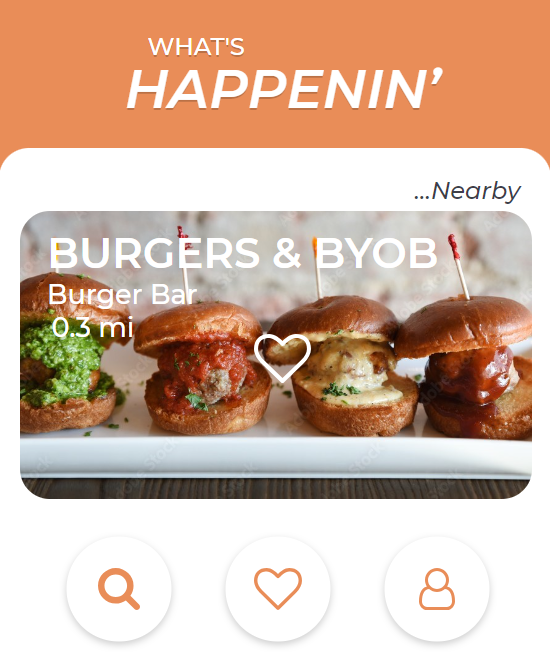
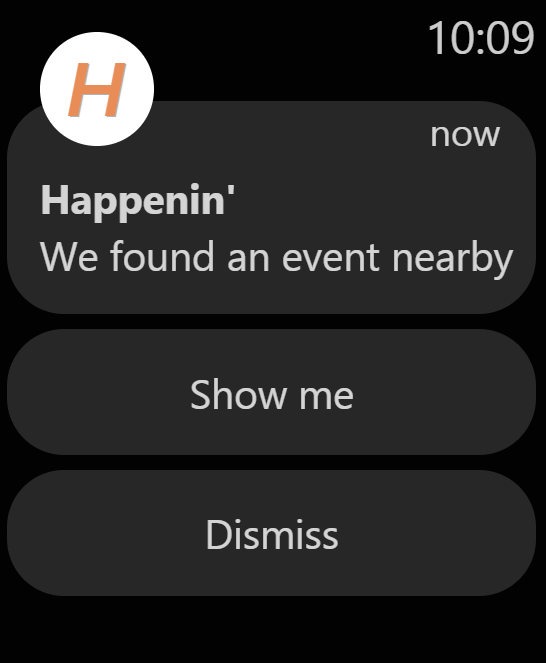
Users also have the option to "favorite" events to view later. From the Favorites tab, users can see event details and book reservations.
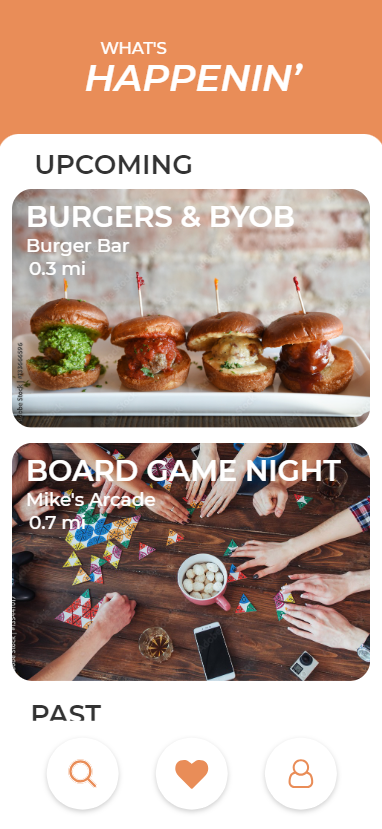
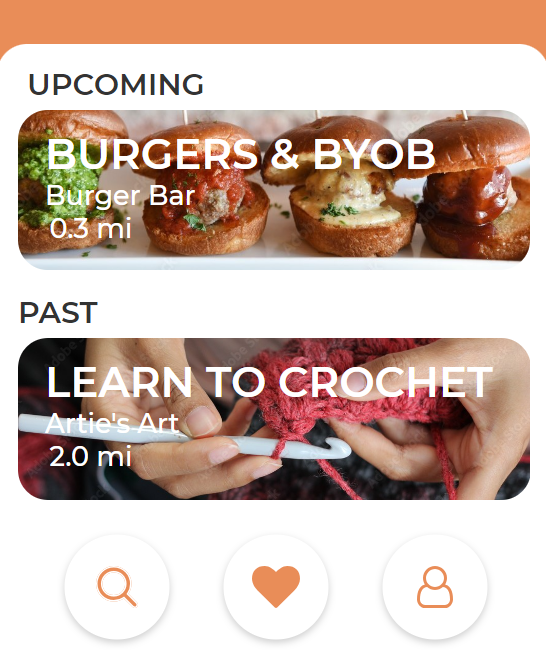
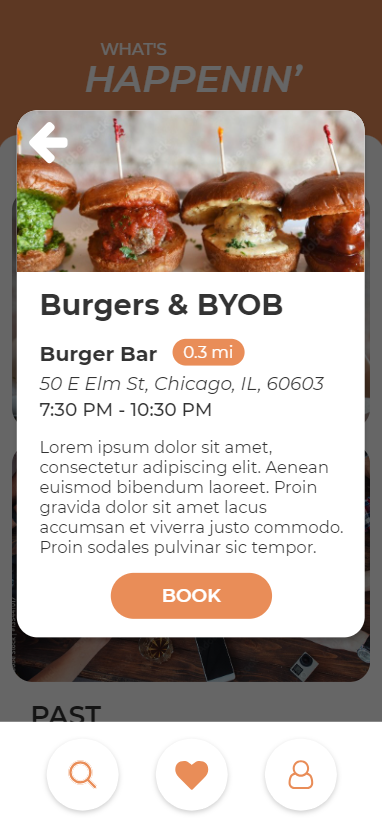
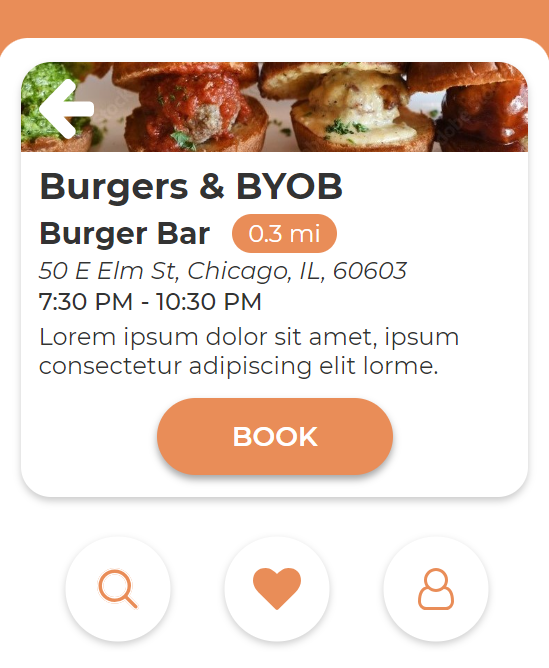
Moving on to testing, I wanted to make sure I was posing the right questions and scenarios. There were a few things I wanted to address, specifically:
Navigation
Can users find everything quickly and easily?
Event Booking
Could users book events without any issues?
Pain Points
Was the interface overwhelming to users? Were they satisfied with their experience?
General Interest
Did the app interest users? Were there any features they liked/disliked?
To minimize the risk of missing prototype issues, I created a test plan, asking participants to perform a series of tasks.
In general, users were able to complete the tasks with little to no issues. I did, however, have some navigational and layout changes to implement to create a less confusing, more streamlined experience.
Users overwhelmingly preferred Swipe View to Map View and were disappointed the app opened on Map View.
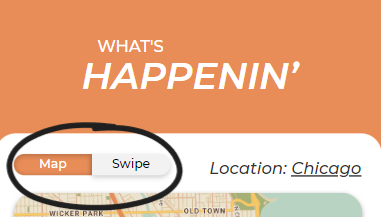
Users found typing too difficult on the watch interface due to its' size.

Users were unable to book events unless they were "favorited" first.
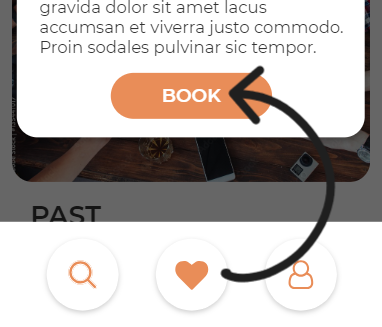
The back buttons throughout the site were hard to find - users often saw no way to return to previous screens.
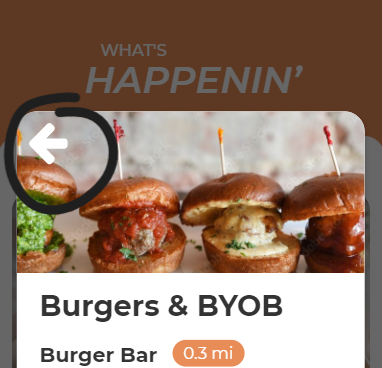
Access to event details was inconsistent between mobile and watch interfaces. On mobile, details were found in the Favorites tab. On watch, details were found in the List View.
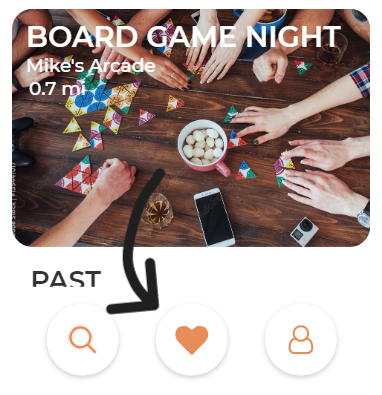
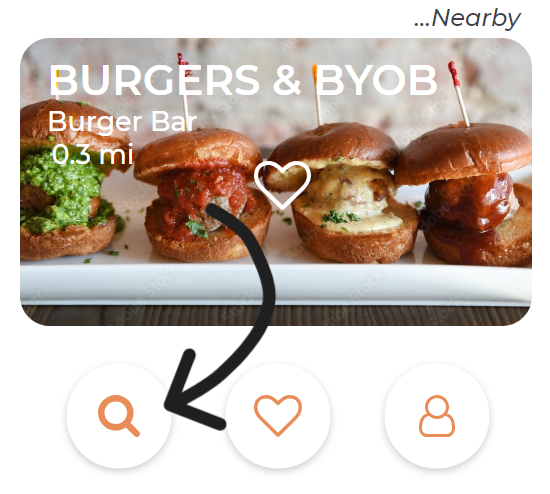
I implemented the major structural changes that came up in testing - but something was still missing...
Happenin' was supposed to be a happenin' place to be, but it was definitely not very fun in its current state! To make it more appealing, I replaced the photography with colorful vector characters and softened the color palette.
And with that, Happenin' reached a good stopping point for the given time constraints. Check out the hifi mobile and watch prototypes for yourself!

After selecting a location, users are prompted to take a quiz, helping the app to zero in on each user's unique interests.
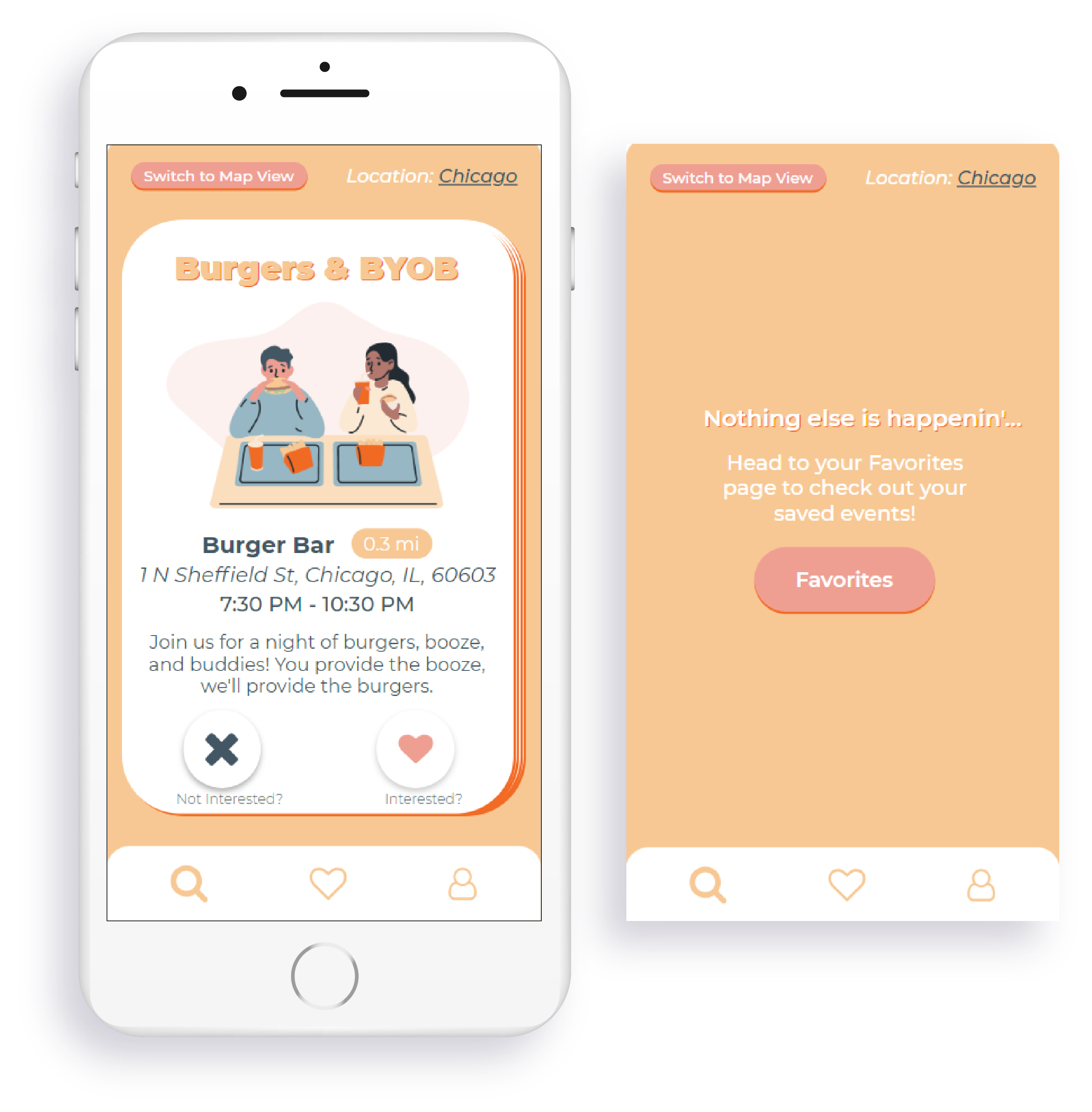
Incorporating feedback from testing, users are taken directly to "swipe view," where they can browse events specific to their interests. "Liked" events are saved in the Favorites tab.
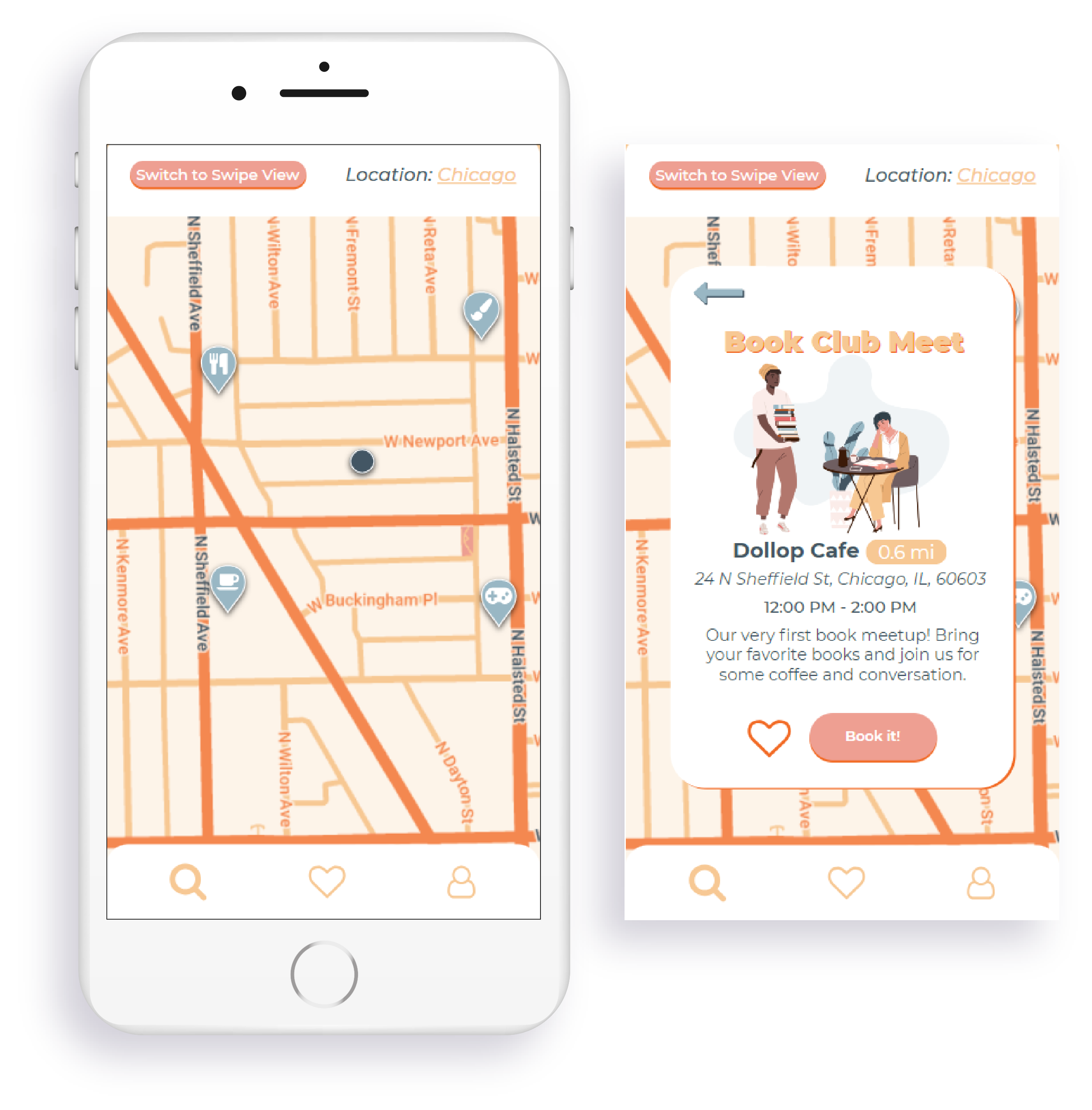
Users also have the option to see which events are close by with "map view". Based on user feedback, I added the option to book directly from the map view "details" screen.
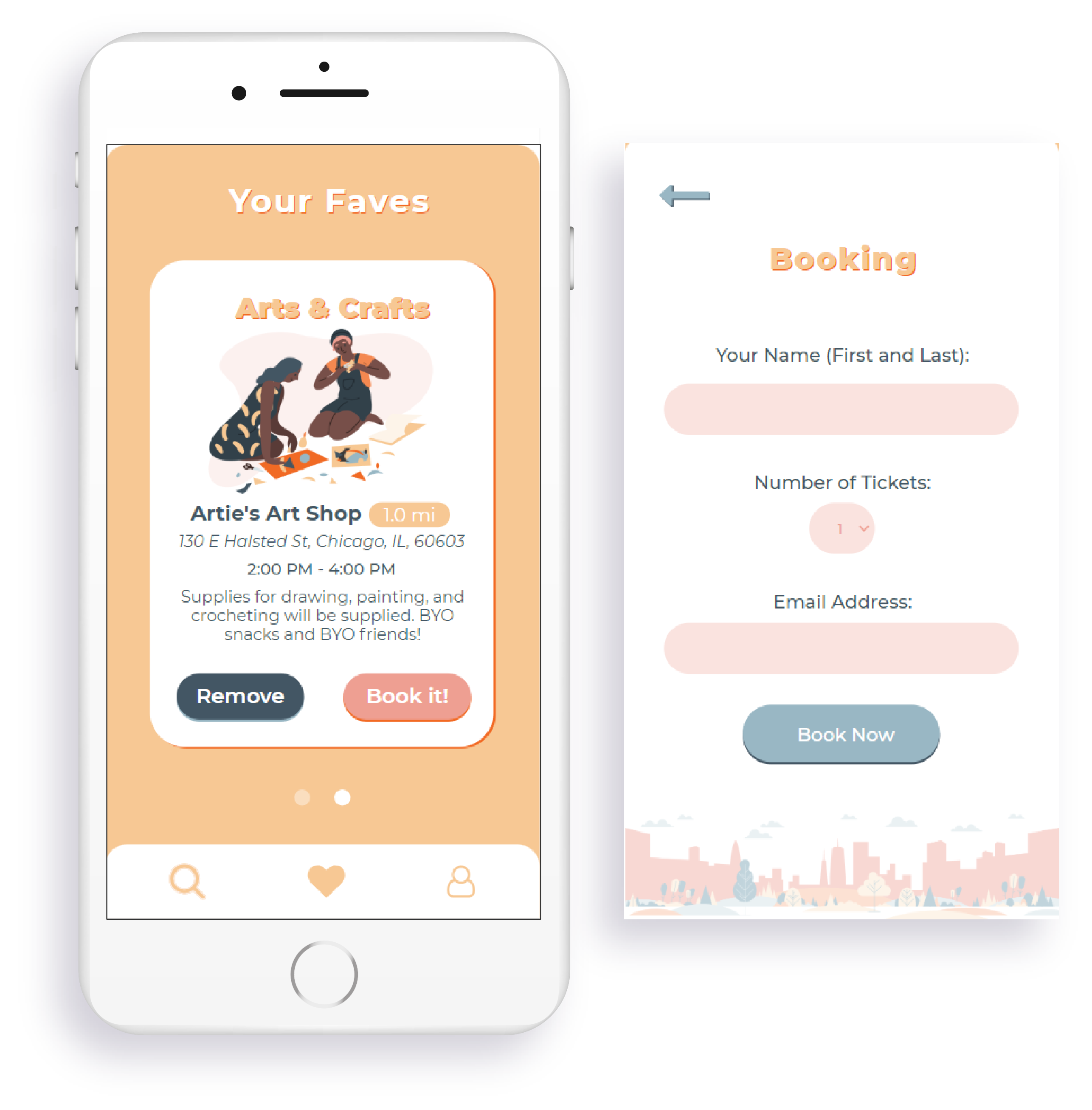
Users can visit the Favorites tab to book saved events. From here, booking is simple and straightforward. Additionally, higher contrast between back buttons and backgrounds throughout allows users to navigate the app more easily.

The watch interface works in conjunction with the app. Users do not have access to "map view" but can still access "swipe view" and their favorites.
Testers mentioned they hated how small the keyboard was, so the watch app autofills user profile information for booking.
This was the first project in grad school where I thought to myself, "man, this is something I can put in my portfolio!"
One of my major issues with Happenin' was the lack of iteration that was, well, happenin' at the beginning of the project. With deadlines looming, I didn't give myself the freedom to break out of the box and innovate, so the idea fell a bit flat.
The most important thing missing from this project, however, is preliminary user research to understand how users use existing event apps. Since the main focus was building prototypes, I glossed over this step, which led to a lot of speculation on persona pain points and goals.
Overall, I'm happy with where Happenin' ended up, and excited to work towards better user research in the future!